3.5 Accessing Digital Dialogue: Wales learning resources
Login details
Once you have completed this training, you will be given access to the Digital Dialogue: Wales resources. You will be sent a password.
Once you have this password, you can go to https://digitaldialoguewales.softr.app/sign-in where you will be greeted with a login page as pictured below.
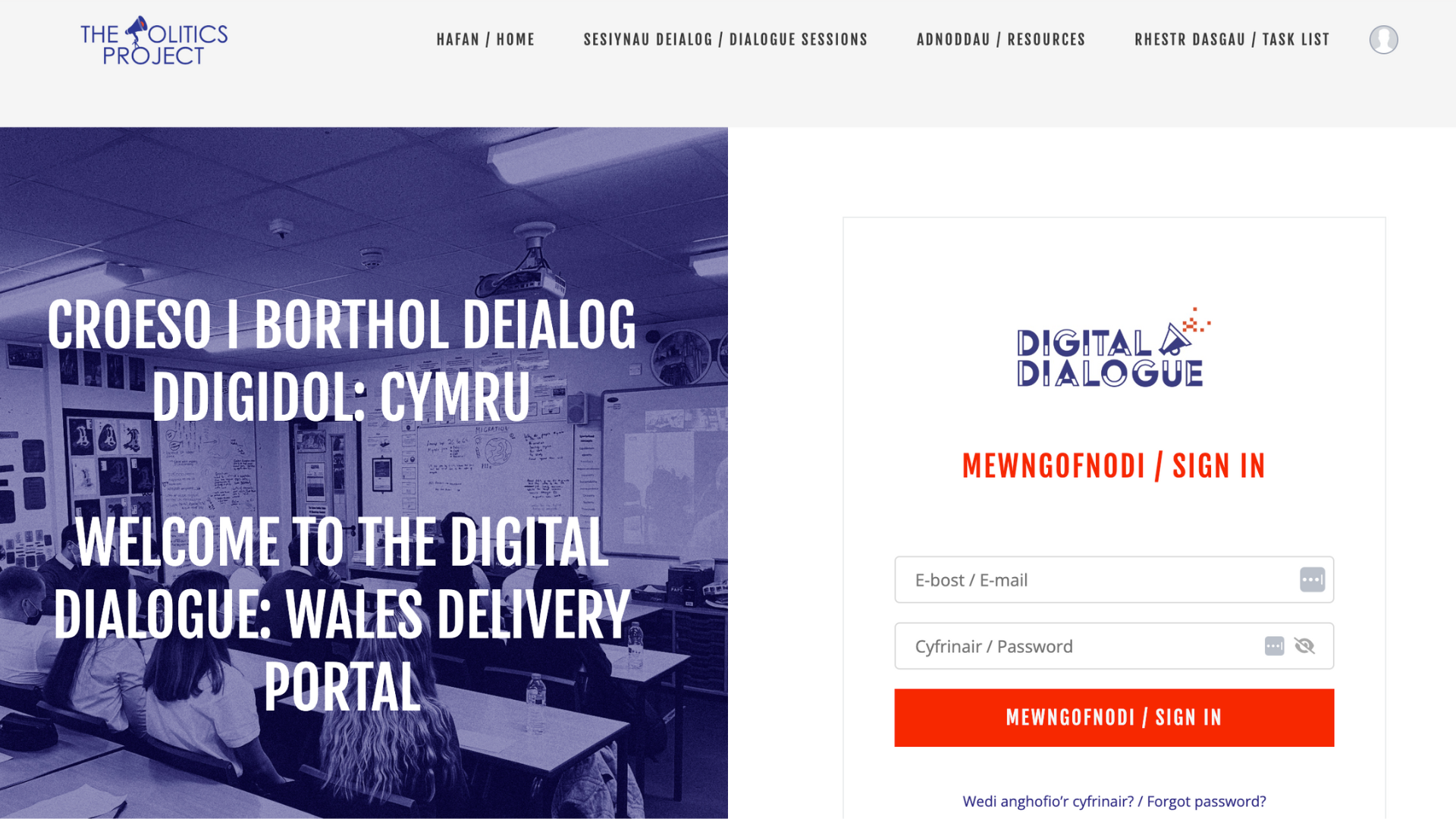
Navigating the resources
To access the resources, navigate your mouse over the menu at the top of the page, under "resources" you will see a "teaching resources" section.

Here you will see all our teaching resources with the ability to filter by the following categories:
- Resource type
- Programme
- Subject
- Age group
- Language
- Topic

Have a look around the portal to see what's on offer. Each resource has a "lesson description" which gives you an overview of the content and aims of the activity.
We suggest exploring the resources by first filtering by Programme, and adding the ‘Digital Dialogue: Wales’ filter. This will show you the resources designed specifically for Digital Dialogue: Wales. You can then filter by Type, Age group, Language and so on to find the resources right for your learners.
If you have any questions, just get in touch!

